Raycon earbuds are the most affordable earbuds you can find out there on the market. With cheaper products, you may come across technical issues like Raycon earbuds not charging. This also happened to me when I was using the Raycon The Everyday Bluetooth Wireless Earbuds and out of nowhere they stopped charging inside the case.
So what could be the issue behind this? Well, one of the reasons could be the Raycon earbuds not sitting properly on the contact pins inside the charging case. Secondly, make sure no dirt or obstacle is preventing the earbuds from making a connection with the charging pins.
My Keytakes on Why Your Raycon Earbuds Are Not Charging
Here are some of the reasons why you are having issues charging your Raycon earbuds:
- Earbuds Not Placed Correctly
- Charging Lid Open
- Dirty or Damaged Charging Pins
- Faulty Charging Cable
- Firmware Issue
- Battery Depletion
#1. Earbuds Placement
Earbuds must sit in the right direction or place in order to charge properly inside a case. Many times in a hurry, I myself have placed the earbuds wrongly on the charging case, which resulted in no charge at all.
Just like many other earbud brands, the Raycon earbuds also come with metal connectors to get current from the charging pins in order to recharge.

Once you place the earbuds on the charging case, watch out for the charging lights to pop on. The blinking light on the case is an indication that the earbuds are charging perfectly.
Solution: Make sure that earbuds are sitting properly on the charging pins. If earbuds are not charging correctly, then try to take them out and put them back inside the case.
#2. Charging Lid Open
Raycon earbuds won’t charge until the lid of your charging case is open. Therefore, close the lid to properly charge your earbuds.

True wireless earbuds have a safety feature that prevents them from charging if the lid is open. When the lid is open, the pins are exposed and there’s a risk of electric shock to the earbuds.
Closing the lid is used as a trigger for the charging process. To conserve battery life in both the earbuds and the charging case, earbuds manufacturers typically implement a design that suspends charging when the lid is open.
Solution: Make sure the lid is always closed to initiate the charging process in Raycon earbuds.
#3. Dirty or Damaged Charging Pins
Dusty or debris can accumulate on the charging pins present on the earbuds and charging case. Dust buildup blocks the connection between the charging pins, this prevents the charging in Raycon earbuds.
This could also end up having issues like one of your Raycon earbuds not connecting to the other. Most of the time, the reason behind this problem is lower battery levels.

Moreover, broken, loose, or bent pins on both the earbuds and charging case can lead to no charging issues. Find if the pins on your Raycon earbuds are in a good state.
One of the signs of loose or broken pins is that your earbuds won’t rest properly on the charging pins inside the case.
Solution: Always clean your earbuds once a month with a cotton bud or soft fabric. Also, the charging case is able to catch a lot of dust due to its void design. So, make sure you clean any debris or dust from inside the charging case. In case, the contact pins on your earbuds or charging case are damaged, then I highly recommend replacing your Raycon earbuds if they are under warranty.
#4. Faulty or Wrong Charging Cable
The charging cable used to charge the case might be fried up or not working properly. Most earbud cases are now charged with a USB or USB-C cable interface. And if the cable is broken or fried up, you will experience no charging issues.
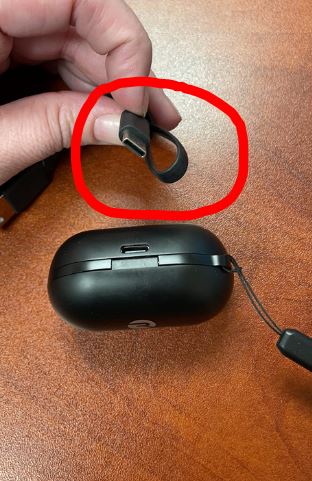
One way to find out if the charging cable is working or not is to connect it to the charging case. If the charging process is inconsistent or if you have to redirect the cable in different ways to charge, then there’s something wrong with the cable.
Furthermore, using the wrong charging cable or incompatible charger can prevent the earbuds from charging inside the case. Make sure you only use the charging cable or adapter that comes with the box. Raycon earbuds typically require a specific charging voltage and amperage to function correctly
Solution: Replacing a USB charging cable is cheaper and if your cable is faulty, then simply replace it with a new one.
#5. Firmware Issue
Sometimes, outdated firmware can cause conflicts with the hardware, resulting in no charge or earbuds constantly disconnecting from the main device. If there’s something wrong with the firmware, then you may experience lower battery life or your earbuds won’t charge at all.
Sometimes, the Raycon earbuds stop charging because of software glitches. You can simply reset the earbuds to get rid of minor software bugs.
Solution: Simply update the firmware to overcome any bugs or glitches that are preventing the earbuds from properly charging or connecting to your device. But the problem here is, that Raycon hardly releases any firmware update as compared to other brands like JBL, Sony, etc.
#6. Battery Depletion
When the battery on your earbuds is completely depleted, then the earbuds won’t respond for some time until there’s enough voltage to lighten up the indicators on both earbuds. So, the earbuds won’t respond to the charging process even if they are placed inside the charging lid.
Solution: Wait for some time until the earbuds are charged to some extent.
Conclusion
So, these were some of the reasons and fixes if your Raycon earbuds are not charging. I recommend troubleshooting from the basics by checking whether the earbuds are placed properly inside the charging case and the lid is closed.
Afterwards, see if the charging pins on both the earbuds and charging case are clean and in a good state. Also, watch out if the charging cable is working properly to charge your earbuds case.

I’ve been writing about gadgets for over 7 years now. I have a strong taste for music, no matter if it’s pop or classic. My passion for music has enabled me to come closer to audio equipment. I like writing and sharing my personal experience with audio equipment that passes by me.



